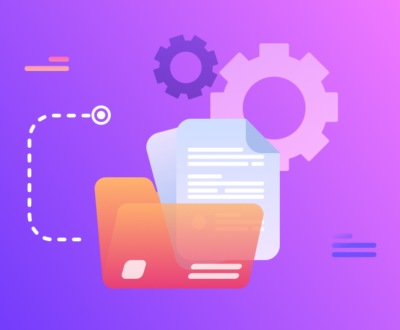Shopify has been commonly been referred to as God’s gift to ecommerce. You see, way back when, you had to hire a team of developers, programmers and designers in order to set up an online store, no anymore, this ecommerce platform allows anyone with little to no tech experience to start selling products and services online.
Facebook, social media’s flagship website, with over two billion (yes, billion, with a B) users worldwide, is fully integrated with Shopify. There are several features and applications available specifically designed to enhance this match made in heaven.
Shopify guides you though the whole process of domain registration, template selection and store integration with Facebook page and Ads account.
So, you want to get started using these two powerhouses of the ecommerce world synergistically to effectively promote your online store, increasing the visibility of your products and boost sales? If you have read this far, I’m pretty sure the answer is an all caps “YES!” with and exclamation at the end, so let’s get cracking.
The first thing you will need is your Shopify store, up and running and fully operational. If you do not have one, don’t despair and follow the simple steps here.
You will also need a Facebook page, where you will install the app that automatically updates your Shopify store inventory and a Business manager where you will create a product catalog within your Facebook store.
Once this has been set up, we can go ahead and start the process.
Step numero Uno: Set up the Shop Section on your FB page.
This is very simple, just log into your Shopify dashboard, look for “new sales channel” and add “Facebook”.
You will be asked to link accounts and the shop will be activated, this will allow people from Facebook to browse your products directly on your Shopify page. Whenever anyone clicks on a product, they will be taken to your Shopify check out page where, hopefully plenty will end up making a purchase.
Step 2: Facebook-Shopify connection via Pixel:
You have integrated your Facebook and Shopify accounts, now we can capitalize on these 2.2 Billion users and generate some sales.
The Facebook pixel, will allow you to take full advantage on this integration.
First go to your Shopify dashboard, click on “online store” then on “preference page”. After this, just copy your Facebook pixel id from “Facebook Ads Manager > All Tools > Assets > Pixels” and insert it.
The pixel will be installed upon pressing the “save settings” button and from now on Shopify will be communicating all pertinent information to Facebook.
This is vital information as it will let you know how your promotions are faring; this is how you optimize your campaigns.
We recommend you look into Facebook’s dynamic ads in order to test several ads/products campaigns, to determine which ones get you the best ROI.
Remember, what get measured gets managed.
About us and this blog
We are a digital marketing company with a focus on helping our customers achieve great results across several key areas.
Request a free quote
We offer professional SEO services that help websites increase their organic search score drastically in order to compete for the highest rankings even when it comes to highly competitive keywords.
Subscribe to our newsletter!
More from our blog
See all postsRecent Posts
- Shopify In Today’s eCommerce Online Business February 13, 2022
- Is Search Engine Submission Necessary? April 17, 2014
- Can Any Inbound Linking Hurt My Ranking? April 17, 2014